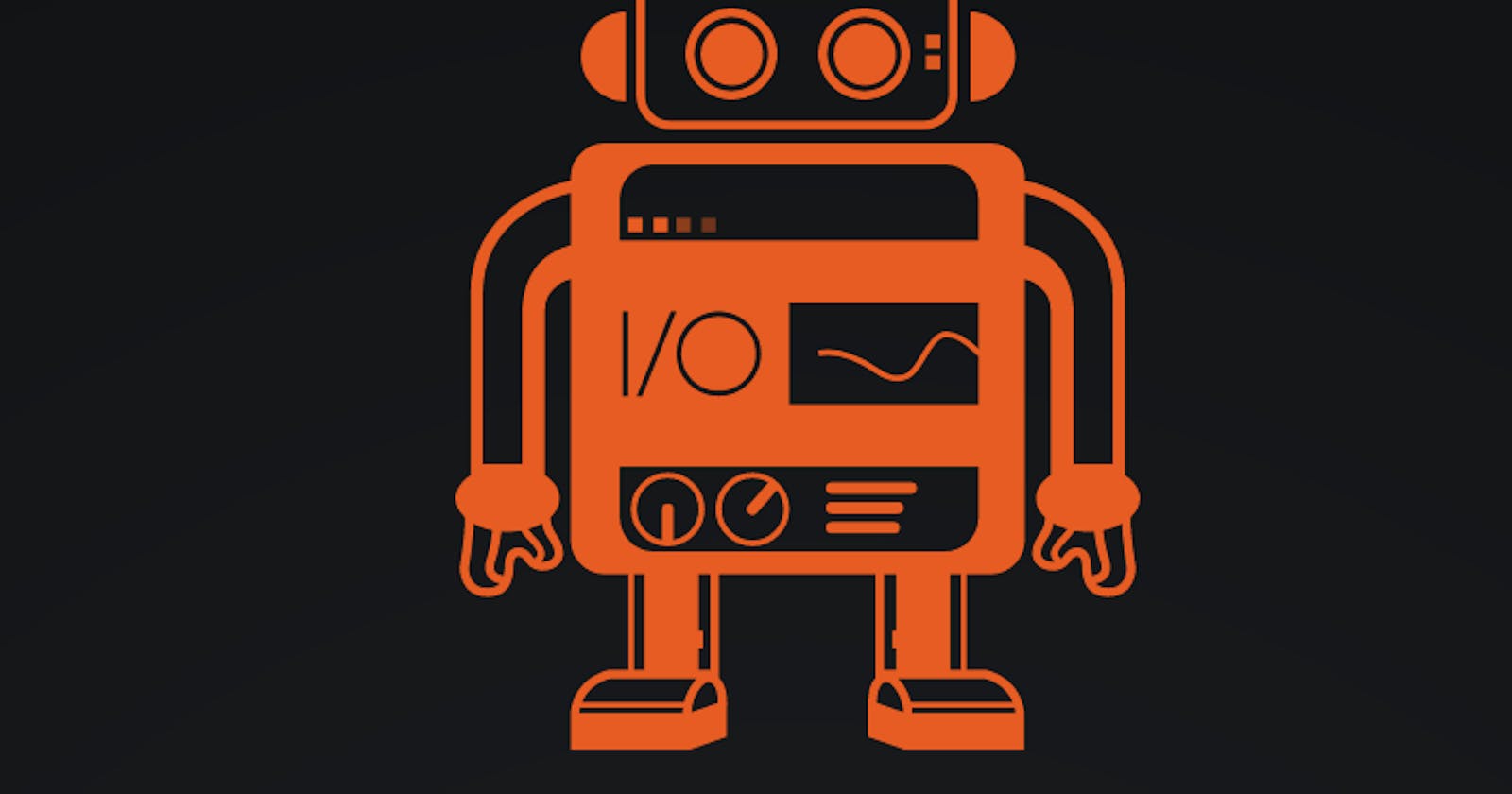How to change User-Agent for WebdriverIO & Playwright Tests
How to ensure Segment analytics is not triggered for automated tests
One may want to change/update the user agent for various use cases.
One such use case is :
- Ensuring user analytics (e.g. Segment) is not triggered for your automated test cases. Not doing this may result in a higher analytics bill.
Solution:
The solution is to update your config and leave the tests untouched.
Config for WebdriverIO BrowserStack Run
export const config: WebdriverIO.Config = {
runner: 'local',
specs: ['./features/**/*.feature'],
exclude: [],
maxInstances: 2,
capabilities: [
{
'bstack:options': {
os: process.env.OS_NAME || 'OS X',
osVersion: process.env.OS_VERSION || 'Big Sur',
},
browserName: 'Chrome',
browserVersion: 'latest',
'goog:chromeOptions': {
args: ['user-agent=madeup-user-agent-name'],
},
},
],
}
Config for WebDriverIO Local Run
export const config: WebdriverIO.Config = {
runner: 'local',
specs: ['./features/**/*.feature'],
exclude: [],
maxInstances: 10,
capabilities: [
{
maxInstances: 1,
browserName: 'chrome',
acceptInsecureCerts: true,
'goog:chromeOptions': {
args: ['user-agent=madeup-user-agent-name'],
},
},
],
}
Config for Playwright Local Run
const config: PlaywrightTestConfig = {
use: {
ignoreHTTPSErrors: true,
contextOptions: {
bypassCSP: true,
recordVideo: {
dir: 'e2e/videos',
},
userAgent: 'madeup-user-agent-name',
},
headless: true,
screenshot: 'only-on-failure',
trace: 'on',
video: 'retain-on-failure',
},
};
export default config;
Config for Playwright Docker Run
import { PlaywrightTestConfig } from '@playwright/test';
const config: PlaywrightTestConfig = {
use: {
headless: true,
navigationTimeout: 30000,
actionTimeout: 10000,
screenshot: 'only-on-failure',
ignoreHTTPSErrors: true,
contextOptions: {
bypassCSP: true,
},
},
projects: [
{
name: 'Chrome',
use: {
browserName: 'chromium',
contextOptions: {
ignoreHTTPSErrors: true,
userAgent: 'madeup-user-agent-name',
},
},
},
],
};
export default config;
Resources